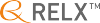LexisNexis® Relavint™ Desktop 4.2 Newest Enhancements:
LexisNexis® Relavint™ Desktop is an easy-to-use visualization and drawing tool specifically designed for creating link analysis charts—visual relationships between individuals, addresses, vehicles, corporations, and other items.
This tool enables professionals to:
- Save time ordinarily spent manually drawing link charts.
- Present and share complex case information effectively with colleagues and superiors in a number of different views.
- Query live LexisNexis® Public Records data*
- Run Accurint® Comprehensive Reports directly from entity nodes*
The newest enhancements include:
- A fresh new user interface with updated icons and graphics.
- A new Import Wizard, so you can easily import data and link the imported data into new or existing charts.
- A new Timeline Chart where you can import and map public record addresses* or manually set-up or create your own chronological timeline.
Users of Accurint® LE Plus and Accurint® for Government Plus can also link imported data with LexisNexis data through the Accurint Plug-In. See download instructions for Accurint Plug-In below.
*Requires the Accurint® Plug-In. More details found below.
Click Here to Download your Free Copy of Relavint Desktop 4.2 or Update your Existing Version of Relavint Desktop. Be sure to uninstall your older version before installing 4.2.
................................................
LexisNexis® Accurint® Plug-In Now Available
Now, Accurint® LE Plus and Accurint® for Government Plus Users can run live Accurint searches directly from RelavintTM Desktop. If you have already downloaded Relavint Desktop, please upgrade to the newest version 4.2 to use the latest Plug-In feature.
Click Here to Download your Free Copy of Accurint Plug-In
Current Users of Accurint Plug-In: If you update your existing version of Relavint Desktop to Version 4.2, you must also update your version of the Accurint Plug-In. Click here to download the latest version of the Accurint Plug-In.
Note: The Accurint Plug-In is ONLY compatible with Accurint LE Plus and Accurint for Government Plus. To run a live search with the Accurint Plug-In, you must be an active Accurint Plus subscriber.
To learn more, please contact a LexisNexis representative at 1.866.277.8407 for more information.
The Accurint® services are not provided by “consumer reporting agencies,” as that term is defined in the Fair Credit Reporting Act (15 U.S.C. § 1681, et seq.) (“FCRA”) and do not constitute “consumer reports,” as that term is defined in the FCRA. Accordingly, the Accurint service may not be used in whole or in part as a factor in determining eligibility for credit, insurance, employment or for other eligibility determination purposes that would qualify the service as a consumer report under the FCRA.
Copyright © LexisNexis Risk Solutions. All rights reserved.