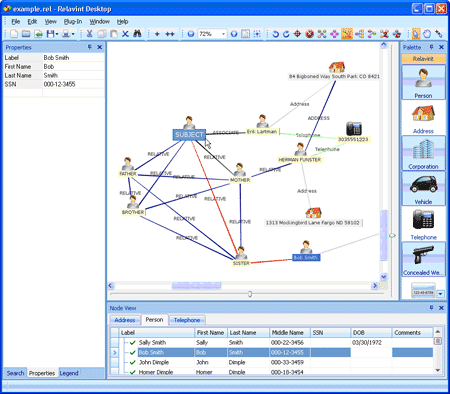
LexisNexis® Relavint™ Desktop is an easy-to-use visualization and drawing tool specifically designed for creating link analysis charts—visual relationships between individuals and their relatives, associates, addresses, vehicles, corporations, and other items.
With LexisNexis Relavint Desktop, professionals can import and link together data from Accurint® or other sources to easily analyze and present complex case information.
Quickly and easily use Relavint Desktop to:
- Create custom charts that incorporate data from public records, existing case files or other sources
- Save and update charts as new case information becomes available
- Share charts with colleagues in a number of different views
Know your suspect better. Build complex link analysis charts with ease.
During an investigation, it is crucial for law enforcement professionals to you understand complex connections between suspects and their aliases, assets, addresses and accomplices.
Use this powerful link analysis tool, LexisNexis Relavint Desktop, to:
- Discover hidden relationships between your suspect and their associates so you can track down leads faster
- Set-up the timeline of events manually or import and map public record addresses onto a chronological timeline
- Improve case collaboration by quickly retrieving and sharing critical case information with your colleagues in an secure and electronic format
Place children faster. Build genograms with Relavint Desktop
Use this powerful link analysis tool, LexisNexis Relavint Desktop, to draw genograms, that can be saved, updated with new case information as it becomes available and easily shared with colleagues.
With Relavint Desktop you can:
- Simplify complex case information to identify relatives and place kids in secure homes sooner
- Transform tedious manual genogram and case file management into a simple, streamlined process
- Leverage Accurint data to build and edit genograms with unprecedented ease and flexibility
- Quickly retrieve and share information by adding notes and custom icons, utilizing keyword searches and emailing genograms to colleagues.
While Relavint Desktop can be used as a standalone tool using existing case file information, the true value is realized when agencies leverage the billions of public records available through Accurint to instantly help identify and locate relatives, family members and others with close relations to foster care children.
Agencies that use Accurint and Relavint Desktop report placing foster children in stable homes up to five times faster.
Include:
- Draw connections easily between relatives, associates, addresses, phone numbers, and more.
- Easy to use Import Wizard to import internal case file information, Accurint search results, or data from other sources.
- Add photos and images to link analysis charts
- Accurint users can run searches directly from Relavint to automatically populate the chart.
- Create "index cards" that contain specific data behind each element in the chart
- Display charts seamlessly in different visual layouts.
- Additional layout patterns—circle, hierarchical, and circular hierarchical display options offer users flexibility to clearly organize and display entities and their relationships
- Advanced Keyword Search capability allows rapid search for any item contained within the chart
- Easily save, re-open and edit Relavint link charts
- Easy to use email interface makes sharing charts with colleagues simple and efficient
- Everyone in your department can download Relavint Desktop free of charge, so current Accurint users can share genograms built in Relavint Desktop with colleagues, regardless of whether or not they are an Accurint user.
Whether using your internal case file information or combining internal and public records data, this intuitive, user-friendly tool will increase your work efficiency and enhance your ability to manage and understand your cases. There's no obligation whatsoever — so start building genograms today.
Download Relavint Desktop Click here.
Current Accurint Plus Users
Run searches directly from Relavint Desktop and automatically populate charts. While installing
Relavint Desktop from the traditional installer, make sure you install the Accurint option
as well. If you are installing the auto updating application, make sure you select the
Relavint Desktop + Accurint installer option.
There are 3 installation options:
- Traditional installer - Download and run the Relavint Desktop.exe installer to install both the Relavint Desktop reader and the Relavint Desktop + Accurint data access options.
- Auto updating Relavint Desktop Reader - This is an auto updating application that allows Relavint graphs to be viewed without needing access to the Accurint system.
- Auto updating Relavint Desktop + Accurint - This is an auto updating application that incorporates Accurint data access directly into the Relavint Desktop reader. This installer allows seamless integration with your Accurint Plus account.
LexisNexis Relavint Desktop is Compatible with Accurint and Accurint Plus.
To run a live search with the Accurint option, you must be an active Accurint Plus subscriber.
To learn more, please contact a LexisNexis representative at 1.866.277.8407 or contact us.

