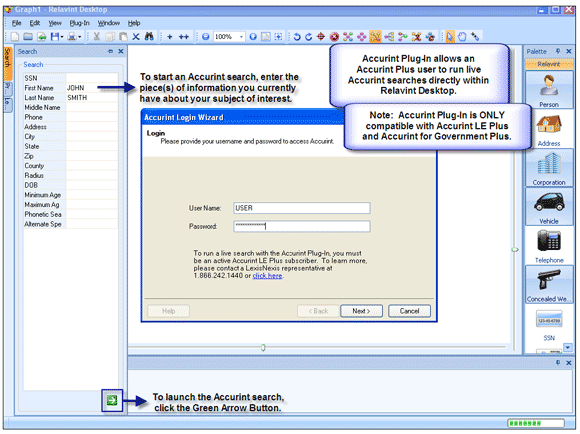LexisNexis® Accurint® Plug-In
LexisNexis® Accurint Plug-In allows Accurint® LE Plus and Accurint® for Government Plus users to run searches and pull critical information seamlessly into Relavint™ Desktop. Accurint LE Plus and Accurint for Government Plus Users can now access live data directly within Relavint Desktop without having to launch a new link chart in Accurint LE Plus or Accurint for Government Plus. Simply download your free copy of Relavint Desktop 5.0 and Accurint Plug-In to start benefiting from timesaving features today.
Step 1: Click here to download your free copy of Relavint™ Desktop 5.0
Step 2: Click here to download your free copy of Accurint® Plug-In
Step 3: Restart the Relavint Desktop 5.0 and the Accurint Plug-In will appear in the Relavint Desktop Window as it appears in the screenshot above.
Note: To run a live search with the Accurint Plug-In, you must be an active Accurint® LE Plus or Accurint® for Government Plus subscriber.
To learn more, please contact a LexisNexis representative at 1.866.277.8407 for more information.